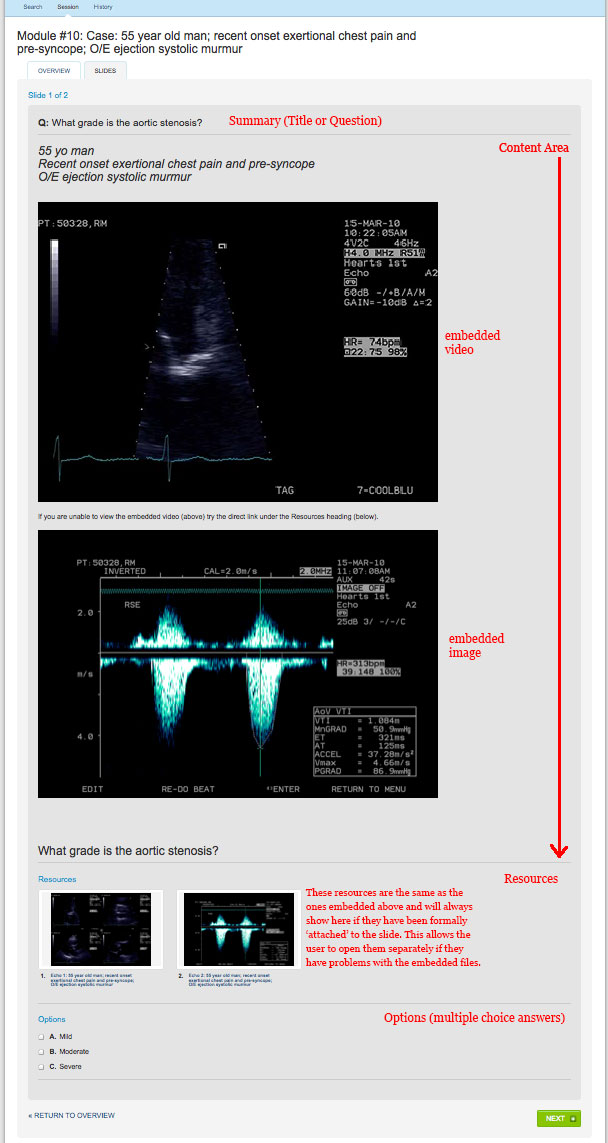Online CPD modules are presented as a series of slides. The user works their way through the slides, reviewing material and answering multiple choice questions (if present).
Once complete, a results page is shown, followed by a feedback page and the a final submission step where CPD credit is automatically recorded the user’s CPD diary.
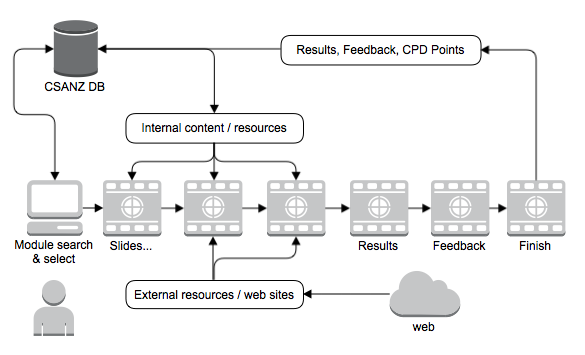
Slide Content
Slides in a CPD module may contain information including formatted text, images and video, and may optionally contain a single with multiple-choice responses.
Each slide contains the following sections:
Summary
For a QUESTION slide the summary will contain the actual question being asked on the slide – eg ‘What is the diagnosis?’ Otherwise the summary is simply a title for the information slide – eg ‘Background Information’
Content
This section contains standard web content such as formatted text, embedded images and video. The content section will generally be used for information slides but may be present on QUESTION slide as well.
Resources
This section displays attached resources (files) so the user can open and view each in turn. Often the same resources will be embedded into the content section to improve the user experience. In cases where this is not possible, or does not work on some browsers, the user is able to click on the links in this section and open the resource files directly.
Options
This section is only present for QUESTION slides and presents the user with the multiple choice answers to the current question. Each option may have an explanatory note as well, however these are only visible on the results page.
The following screenshot shows the structure of a QUESTION slide: